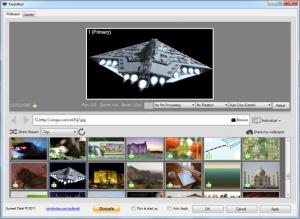MultiWall
1.0.36
Size: 0 Bytes
Downloads: 6460
Platform: Windows (All Versions)
Windows does not offer much, when it comes to wallpapers. Besides selecting a picture and a position, the latest editions allow you to play a slideshow on your desktop, with certain delays between images. If you want more features, MultiWall can provide them. It enables you to make a wide range of adjustments, directly on your wallpapers, but the most important feature is the application's multi-monitor support, which allows you to place different wallpapers, with different settings, on each monitor.
Paying for the software is not mandatory, but you can make a donation, if you want to. MultiWall can be installed, in a few seconds, on Windows 2000, XP (SP3), Vista and Windows 7. If you have .NET Framework 4.0 installed on your computer, you don't have to meet any other requirements.
MultiWall does not limit you to changing your wallpaper and its settings. The software gives you access to a large variety of hi-res wallpapers and you can apply them on your desktop, directly from the Internet. They are displayed as thumbnails, on the lower half of the interface and you just need to select one and click the Apply button, in the lower right corner. Alternatively, you may tick the Auto Apply option, in the same area, to place an image on your desktop, just by selecting it. A preview of the selected wallpaper is available on the upper half of the window, so you can see how it will look on your desktop.
The software automatically detects your resolution and if you are using a wide screen monitor. Furthermore, it allows you to set up a wallpaper for individual monitors or make the same settings for all the monitors. A few drop menus can be found in the preview area and you can use them to select different effects, like greyscale, sepia, darken lighten and others, a certain rotation and a cropping method. It is also possible to set a zoom level, pan the image and bezel it with a certain color.
A web site crawler is available on the same interface, but on a separate tab. You can use it to find wallpapers, on different web sites. They are displayed individually and you can browse through the images with Next and Back options. If you find something that interests you, you may click the Import option, beneath the image. This will send the wallpaper to the aforementioned preview area. If the Auto Apply feature is enabled, the software will place the picture on your desktop automatically. The crawler comes with an auto cycle feature. If you enable it, MultiWall will cycle through the image automatically, every few minutes, hours or on a daily or weekly basis.
Pros
You can find numerous high quality wallpapers and apply them immediately. The application allows you to add various effects, rotate, flip or crop your wallpaper, zoom in or out, pan the image or bezel it. MultiWall's crawler gives you access to more hi-res wallpapers and you can set the program to cycle through the images automatically. The best part is that it provides support for multiple monitors.
Cons
The software may work a bit slow, if your Internet connection is not fast enough. MultiWall gives you a better control over your desktop wallpaper, even if you have more than one monitor. Simplicity, flexibility and of course, high quality wallpapers are just a few features that you can expect from this application.
MultiWall
1.0.36
Download
MultiWall Awards

MultiWall Editor’s Review Rating
MultiWall has been reviewed by Frederick Barton on 12 Nov 2012. Based on the user interface, features and complexity, Findmysoft has rated MultiWall 5 out of 5 stars, naming it Essential